Making Online Payments
St. Olaf accepts payments via eCheck, credit or debit card, and occasionally 529 plans. For more details on each of these payment methods, see the information below.
eCheck
Students and guest payers may pay their semester bills using an eCheck with no additional fees. If you pay by eCheck, make sure to enter the routing and account numbers as they appear on a check, otherwise your payment may not be processed and you will be charged a returned payment fee.
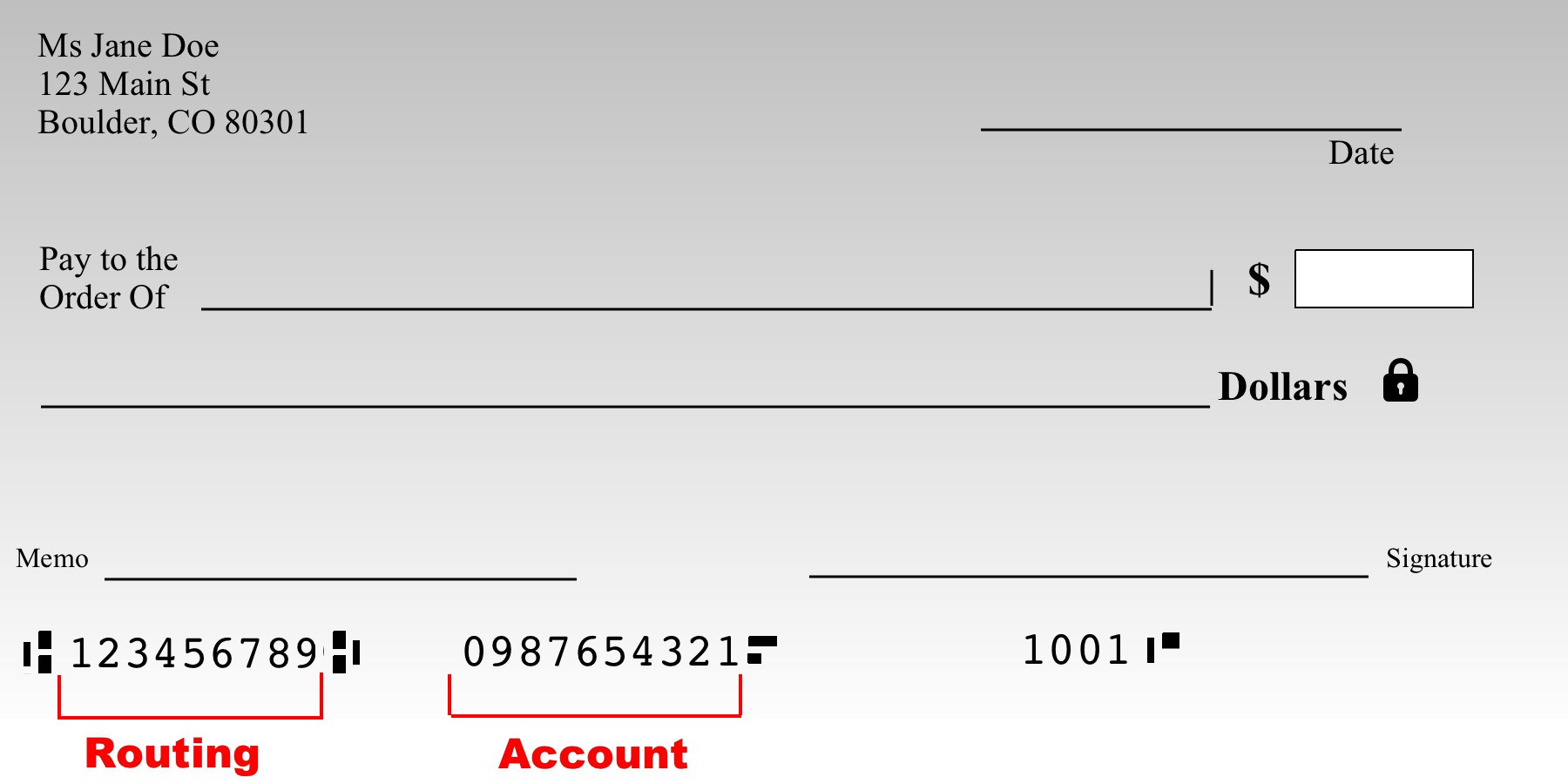
Credit & Debit Cards
Students and guest payers may make student account payments online with a Visa, MasterCard, Discover, or American Express credit or debit card. There is a non-refundable convenience fee for each transaction made with a credit or debit card. St. Olaf College will not receive any part of the service fee and will not be profiting from it. Transaction fees are as follows:
-
- 2.85% for U.S. cards
- 3.95% for international cards
- $3 minimum for all credit card payments
529 Plan
If you will be making a tuition payment from an education savings plan, please allow 3 weeks processing time for St. Olaf to receive and apply the payment. You must reach out to your plan manager to initiate a payment. 529 payments can be sent in the mail as paper checks with the student’s name and ID number, or they can be sent electronically via ACH. Check with your 529 plan administrator on if they process payments via ACH.
How to Make an Online Payment
Students & Authorized Users
To make an online payment, log into SIS or the Parent Portal and go to the Financials tab. Towards the top of the screen, click on the link that says “Online Payments.”
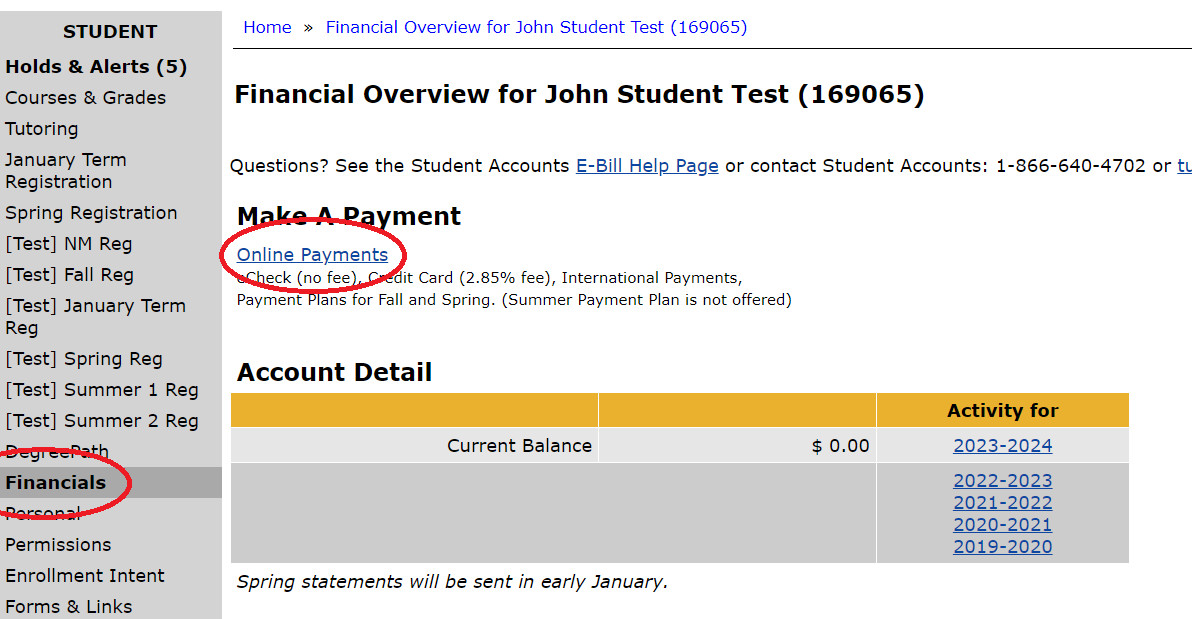
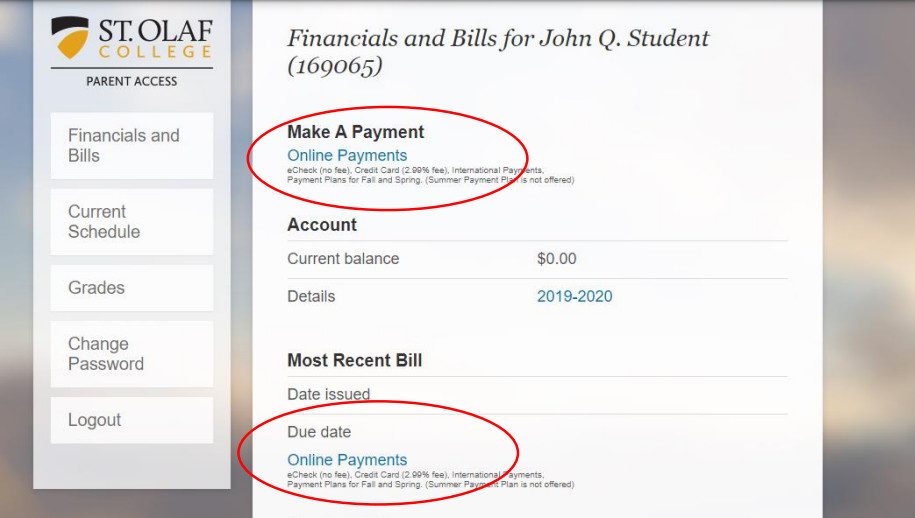
From here, click “Make a Payment” and add the amount you wish to pay in the “Amount To Pay” box.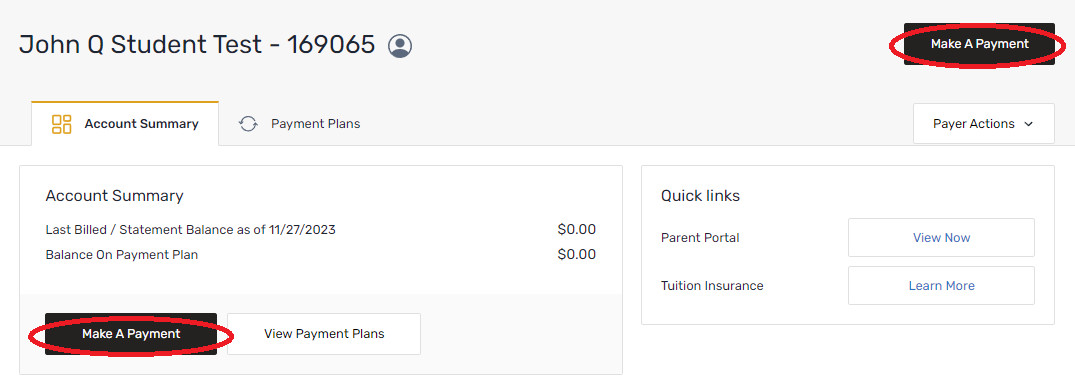
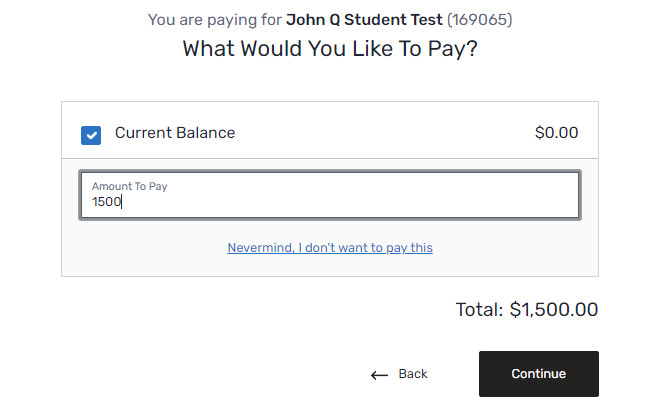
Next, you will need to select your payment method and add the required information.
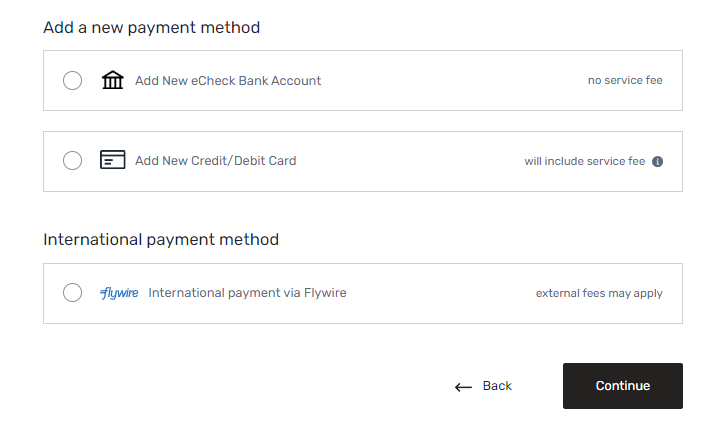
Click “Continue” and then click “Confirm” on the next page to ensure the payment is processed correctly. You should receive an email notification when the payment has been submitted.
Unauthorized Users
If you do not have financial access to a student’s account but would like to make a payment on their behalf, you can utilize our One-time Payment Portal. This option is also available for students who have left St. Olaf and no longer have access to their SIS account. All you need is the student’s St. Olaf email to make the payment.
Enrollment Deposit
Individuals returning to the college after a leave of absence, withdrawal or suspension must make an enrollment deposit to show their intent to return. You can make your $300 deposit payment here.
You must be logged in to post a comment.