Enrollment Verification
Current students can obtain an enrollment verification letter through SIS by following the instructions below. If you have a form that needs to be completed by our office, please fill out your portion of the form and either bring the form to the Registrar’s Office during window hours or email it to registrar@stolaf.edu.
- Log into the Student Information System (SIS).
- In the left column click on Personal.
- Select Clearinghouse Services in the drop-down menu on the left and click Go.
- A window will open to the National Student Clearinghouse Student Self-Service Site. From there you can select the type of enrollment verification.
If none of these options are accepted by the recipient or if you need an enrollment verification on college letterhead, please send an email to registrar@stolaf.edu with the information you need to have stated in the letter. You can also request an enrollment verification at the Registrar’s Office using the Enrollment Verification Form. Please allow one business day for processing.
All others (non-current students) can obtain an enrollment or degree verification through the National Student Clearinghouse. We are listed under St. Olaf College, and our school code is 002382.
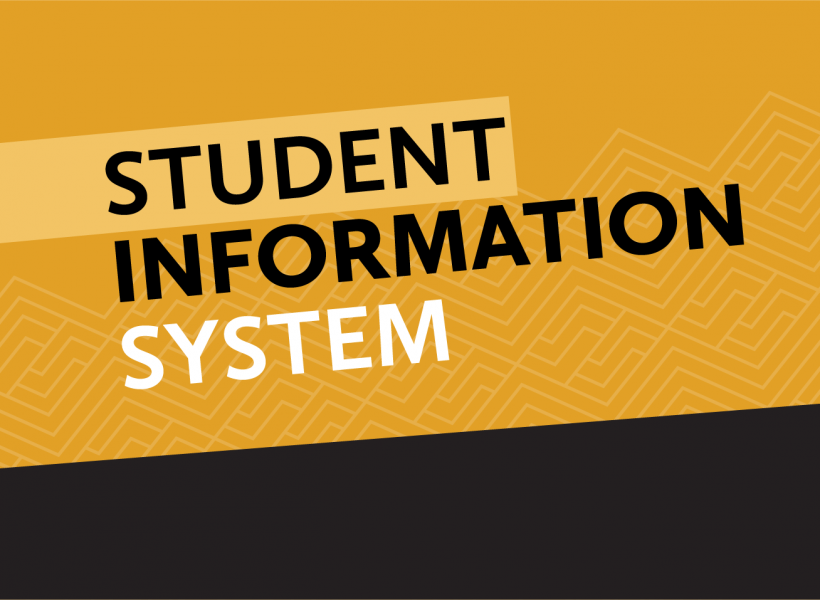
Degree Path
Current students can view, print or save your degree audit. Log into SIS. In the left column click on DegreePath.