Monthly Payment Plan
Bills must be paid in full by August 1, 2025 for the fall semester and February 1, 2026 for the spring semester. However, we offer a monthly payment plan for those who prefer to pay off their bill over the course of the semester. If you do not pay your bill in full by the aforementioned dates and do not set up a payment plan, a finance charge of 0.5% per month will be assessed on the unpaid balance.
You will be charged a one-time, non-refundable $52 sign-up fee every time you enroll in a payment plan. Payments are withdrawn on the 5th of each month.
St. Olaf has partnered with Flywire to provide payment plan options by the semester. Flywire provides a secure, user-friendly way for families to identify how they want to spread their payments over the course of a semester.
Payment Plan Eligibility
Students in good standing who owe more than $300 per term are eligible to set up a payment plan. Authorized Users may also set up payment plans on behalf of the student. Students and Authorized Users must be willing to allow automatic withdrawals from a personal U.S. checking account or scheduled charges to a debit or credit card.
Students with past due balances must contact the Student Accounts Office to discuss alternative payment arrangements.
How to Enroll
To enroll in the plan log into SIS or the Parent Portal and go to the Financials tab. Towards the top of the screen, click on the link that says “Online Payments.”
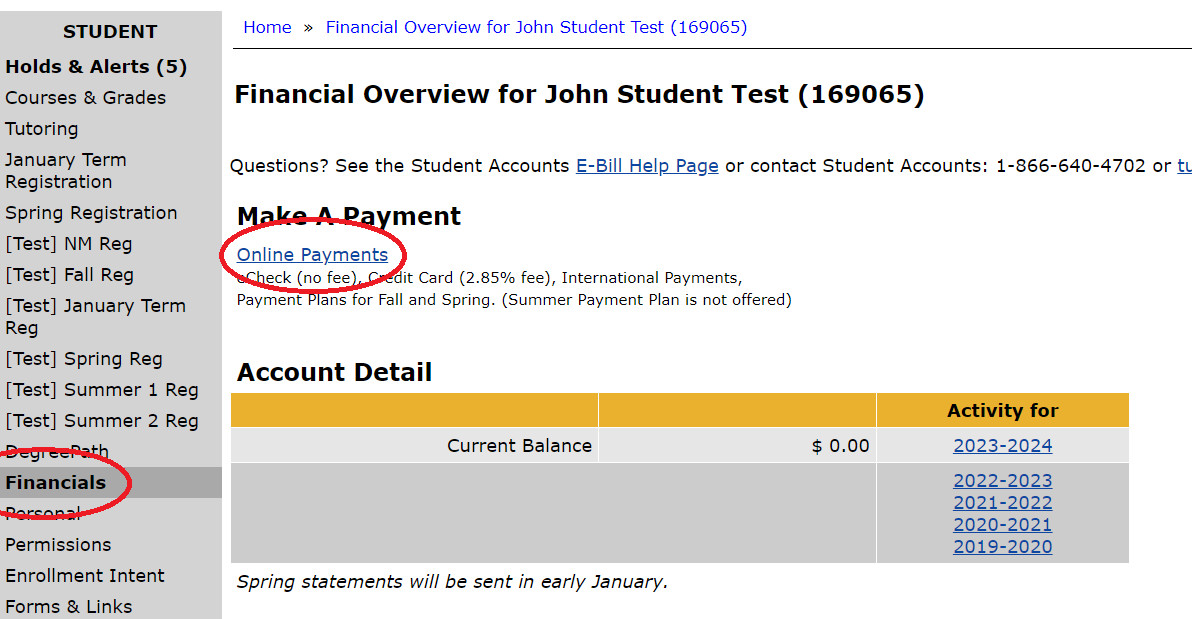
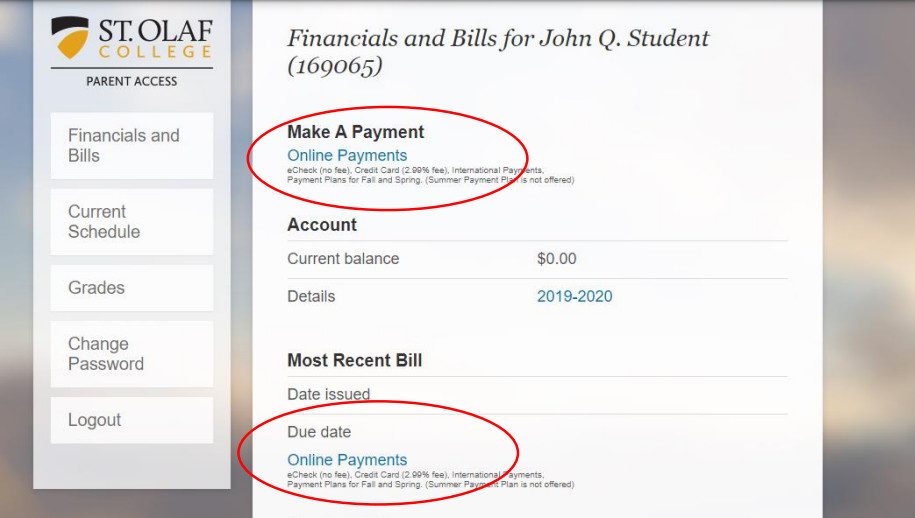
This will take you to the Flywire website where you can click “Payment Plans” or “View Payment Plans” to see which options are available.
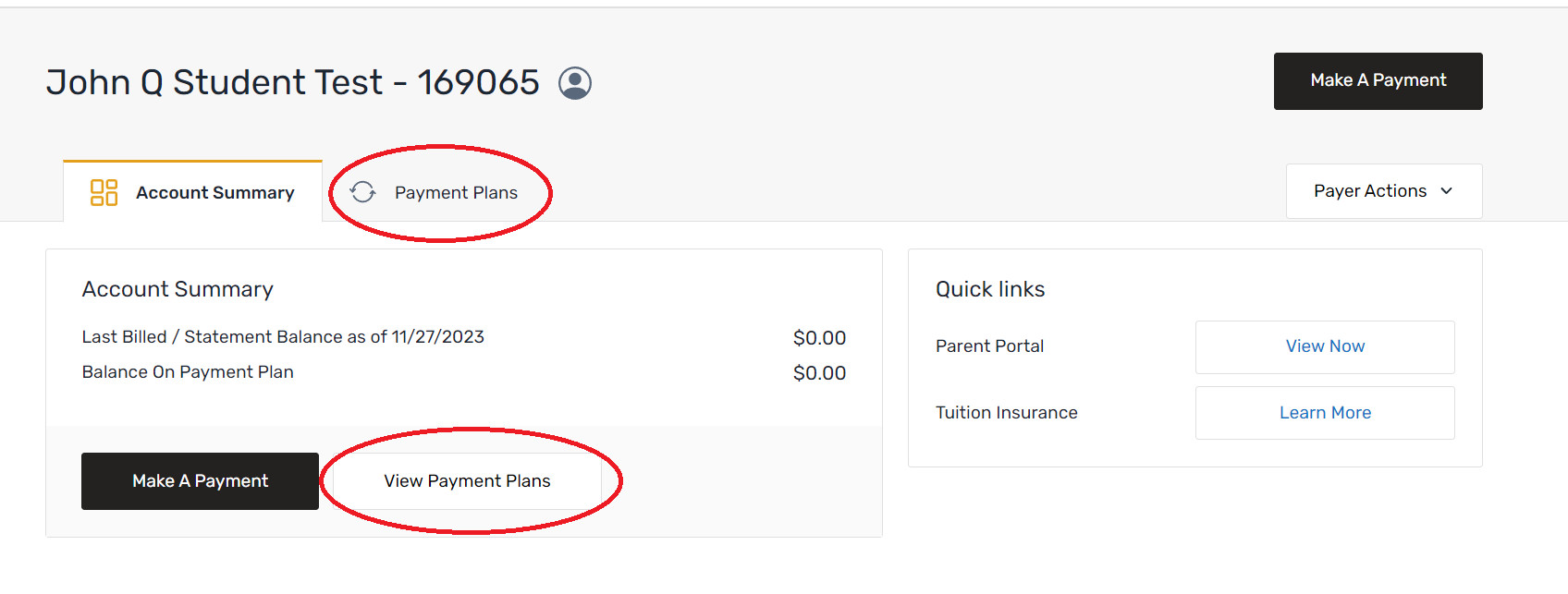
From here, select the plan for the appropriate term. The earlier you enroll in a plan, the more installments you can have, so be sure to note the expiration date on each offer. It’s important to note that signing up for a fall plan does not automatically enroll you in a spring plan.

Once you have selected your plan, you will need to confirm your balance and add your payment method. Your current account balance should automatically populate after the bill for the corresponding term has been generated. Financial aid is always taken into account when calculating the amount of the payment plan installments. If you want to change the amount on your payment plan, click inside the “Balance for plan” box and type in the new amount.
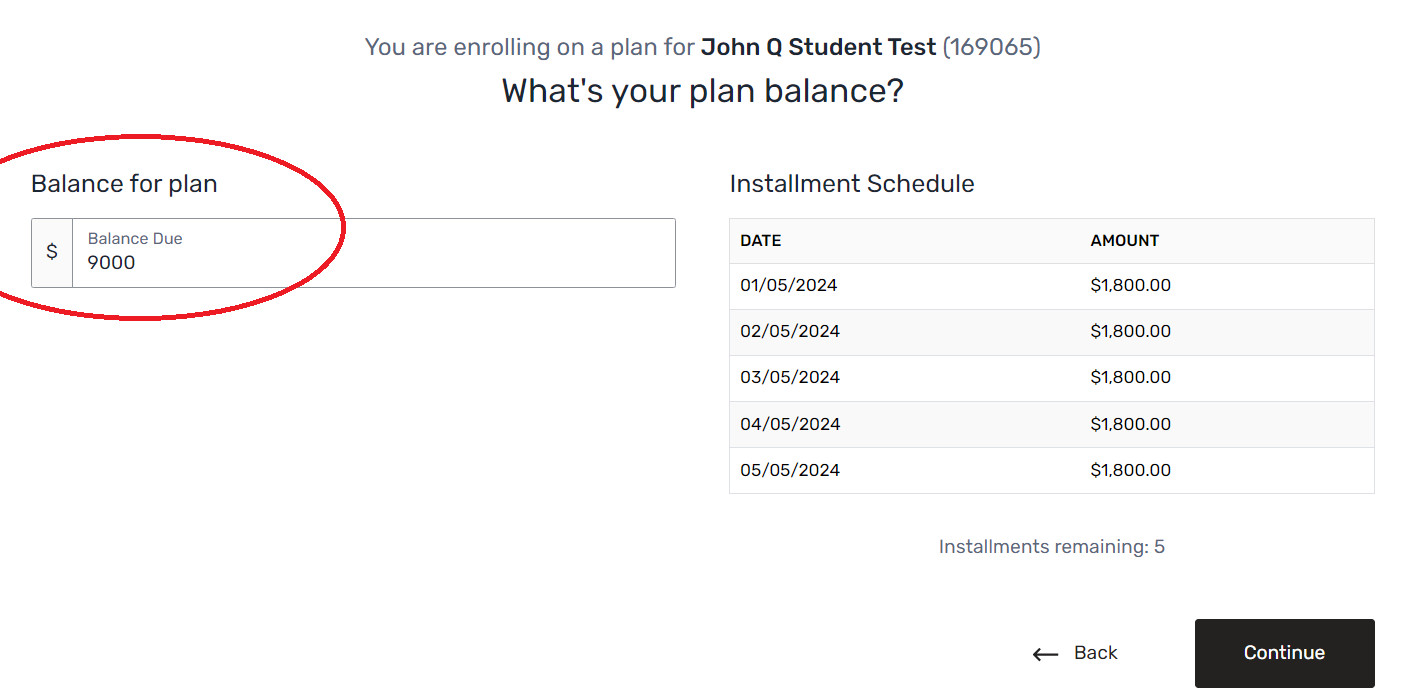
Next, click “Continue,” select your preferred payment method, and enter your account/card information. Make sure to click “Continue” and then “Activate” on the next page to ensure your plan is set up properly.
Once you activate a plan, you will receive an email confirming your enrollment. Return to this site at any time to see the status of your plan.
Payment Methods
You can set up your payment plan to charge a credit or debit card or withdraw funds from a bank account via an eCheck. There are no extra fees associated with eChecks, but there is a non-refundable convenience fee for each transaction made with a credit or debit card. Transaction fees are as follows:
-
- 2.85% for U.S. cards
- 3.95% for international cards
- $3 minimum for all credit card payments
Notification and Processing Timeline
Students and all of their Authorized Users receive payment plan notifications generated from the payment plan. Student notifications are sent to their St. Olaf email address.
Autopay Reminder – 5 days before
Reminder email letting you know your autopayment will be processed on the 5th. Make sure you have enough funds available in your bank account or credit card to cover the upcoming payment.
Installment is Processed – 5th of the Month
Monthly automatic installment is processed by autopay from your checking account or debit or credit card. You will be notified by email when the payment has been processed.
Adjusting Your Plan
The person who creates the payment plan is the only one who can change the payment method. You can do so by following the instructions below.
-
- Log into SIS or the Parent Portal and go to the Financials tab
- Click “Online Payments”
- Click “Payment Plans” and select “Manage autopay”
- From here you can change your payment method
Any changes or updates to the Payment Method must be completed no later than one calendar day before the date of the scheduled automatic installment. For example, if a payment is scheduled for October 5, you must make the necessary changes by midnight, Eastern Time, on October 4. Otherwise, the installment payment will be drawn from the old bank account instead of the new one.
If you wish to change your payment plan balance, adjust the number or installments, or cancel your plan at any point, please email us at tuition@stolaf.edu and we will make the requested changes.
Failed Payments
You will receive multiple notifications before any installment is processed to give you an opportunity to make sure sufficient funds are available to process each upcoming installment. Once your payment plan is active, if an installment fails for any reason, the Payment Plan will be automatically terminated. This might occur if a credit card transaction is declined, an eCheck is returned for insufficient funds, or your bank account is closed. You will also be charged a $30 non-refundable fee for each failed payment plan installment. If you wish to enroll in a new plan after this occurs, you may be charged another non-refundable sign-up fee.
Multiple Payment Plans
Students can have multiple payment plans for one semester. For example, if the student has multiple Authorized Users they can each have a plan. Please be aware that all notifications will go to the student and all authorized guests.
You must be logged in to post a comment.