Media Room CAD 101

The art department has over 300 pieces of media equipment available for checkout in the art department Media Room (CAD 101).
Eligibility: Students must be currently enrolled in an art class to access media equipment. Since different classes require different equipment, available resources may change slightly from semester to semester. If you are not currently enrolled in an art class, you may still borrow a wide variety of equipment from Rolvaag Library.
Procedure: Students may checkout equipment during class time or during open Media Room Hours (See Schedule Below).
Loan Duration: Students may check out equipment for up to 3 weeks, plus one renewal of up to 7 days. Students with special permission from their instructor may check out equipment for longer periods.
Pickup/Return: Equipment may only be picked up or returned in the Media Room when it is open and staffed. Plan accordingly.
Current Media Room Hours:
- Sunday through Thursday: 4:00PM-7:00PM
If you have questions or need special accommodations, please email the art department technical supervisor: daus1@stolaf.edu
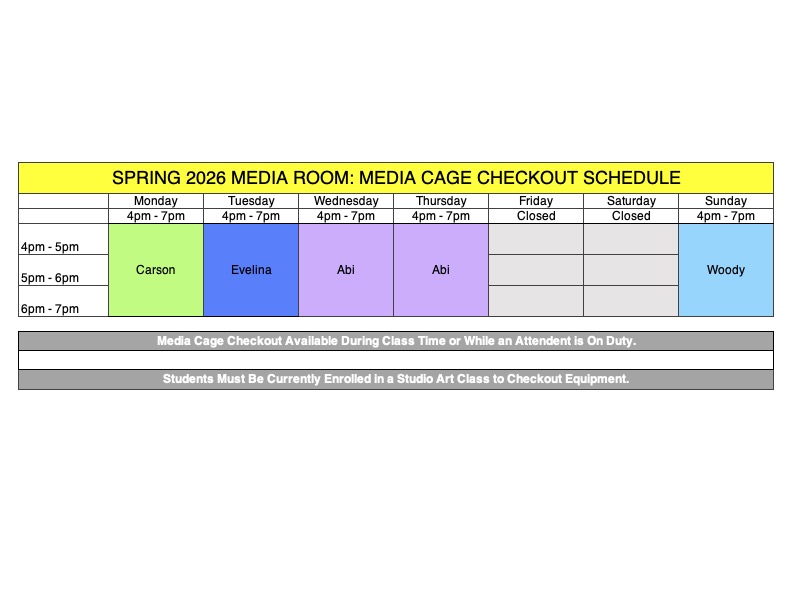
Care of Equipment: Any student wishing to checkout equipment must sign a equipment checkout contract or have one on file. Students are financially responsible for lost or damaged equipment. Late returns may result in loss of access to the Media Room.
You must be logged in to post a comment.