- Go to www.studentaid.gov
- After logging in with your information (including your FSA Username and Password),
you will need to complete the Entrance Counseling and the
Master Promissory Note (MPN) for the Subsidized/Unsubsidized Loans.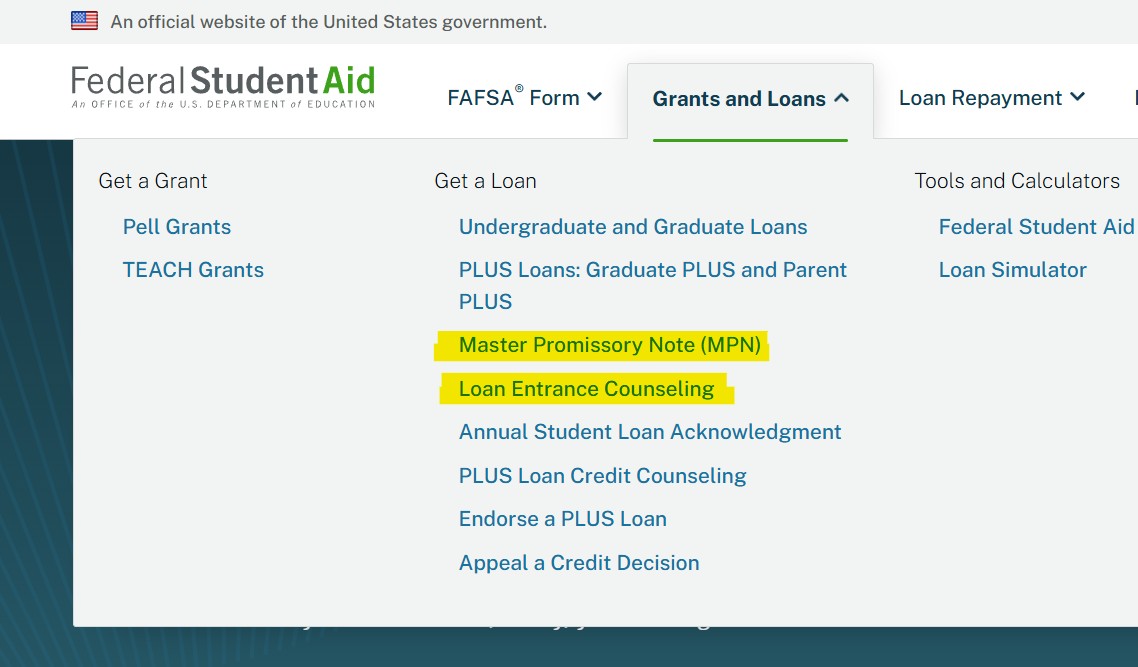
- The Federal Direct Student Loan documents are only completed once during your time at St Olaf.
- Make sure you have indicated your acceptance of this loan through “Financial Aid Online” in the ‘Accept Award’ tab.
- Go to www.studentaid.gov
- After logging in with the parent’s information (including your FSA Username and Password),
you will need to complete the
Master Promissory Note (MPN) for the PLUS Loans.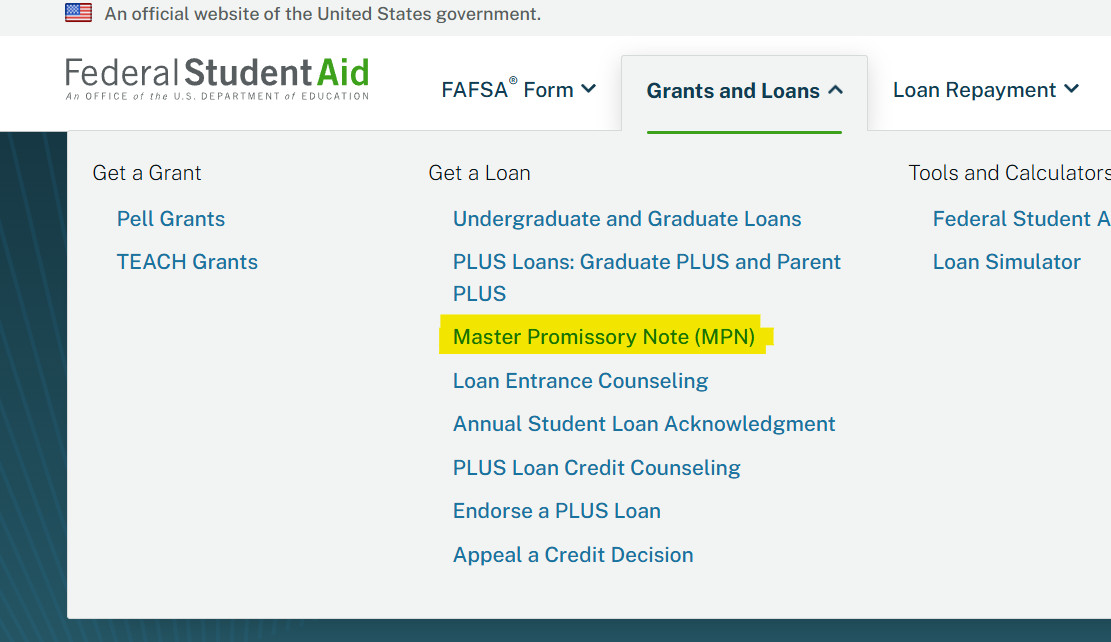
- The MPN is only completed once during your time at St Olaf.
- If you need to increase your loan, you will need to request more through the studentaid.gov website. If you would like to decrease or change the term a loan is going to, please email finaid@stolaf.edu.
St. Olaf College does not suggest nor endorse lenders – students may choose any lender who offers alternative educational loans for students who attend St. Olaf. We offer a student alternative loan lender selection tool, FASTChoice, compiled of lenders that other St. Olaf students have utilized in the past 3-5 years. Again, you are welcome to choose any lender you wish. Here is a more comprehensive list of Student Alternative Loans that may offer additional options. The lender selection tool will provide you with information on each loan product in a way that helps you understand and compare them.
Each lender has a different process. You will need to contact your individual lender to know the exact steps for your specific scenario.
If you would like to decrease or change the term a loan is going to, please email finaid@stolaf.edu.
You must be logged in to post a comment.