Before using RNS 253, 396, or 441 please read and heed Rules & Policies for all Stockrooms
RNS 253, 396, and 441:
Features & Functions- Each Stockroom houses a Prep Area and variety of lab resources including Disposables, Chemicals, General Supplies, and Equipment.
- Stockroom Student Worker hours are listed on hall doors.
- Elevator access (for Authorized Personnel with Ole Card access) for easy transfer of supplies and chemicals to/from storage areas, loading dock, or other floors.
- The table below lists the spaces supported by each Stockroom, as well as the permanent support equipment found in each Stockroom:
Stockroom Access
- Authorized Individuals
- Faculty, Staff, and Stockroom-Assigned Student Stockroom Workers are allowed in RNS 253, 396, and 441.
- Teaching Assistants are allowed in are allowed in RNS 253, 396, and 441 during their course times (plus an hour before/after).
- Research Students must be accompanied by his/her faculty supervisor to enter RNS 253, 396, and 441.
Using the RNS 253/396/441 Stockrooms
- Follow all safety rules, including proper dress code and PPE (Personal Protective Equipment).
- Housekeeping Etiquette. These rooms can be heavy traffic zones for people. Please try to keep this space as uncluttered as possible.
- Dirty Dishes: put by the designated sink (this area is taped off and marked in each stockroom), and Student Workers will wash and return items to their home in the Stockroom.
- Finding Items. Please utilize Quartzy.com (online inventory) and/or use the 3-ring Inventory Binder that is located by the prep bench to search for items.
- The shelves and drawers in the stockroom are labeled alphanumerically starting at the south door.
- Inventory will give you a shelf location in a number or number letter sequence; 11G, for example.
- Can’t Find Something? What if you can’t find something, even though it was listed in the inventory and you found the correct shelf number?
- Look on the Check-Out Sheets, as that item may be a limited resource and someone else may already have checked-out that item for his/her lab down the hall; contact that person directly to see if you can work out a return time or share that item with them.
- Contact the Stockroom Manager to see if it would be worth getting more of that particular item to eliminate future situations like this.
- Contact the Stockroom Manager if you would like to see a certain supply item added to the space.
- Look on the Check-Out Sheets, as that item may be a limited resource and someone else may already have checked-out that item for his/her lab down the hall; contact that person directly to see if you can work out a return time or share that item with them.
- Whiteboard. The purpose of the whiteboard in this room is to write down depleted disposable items or disposable items that are low in supply.
- Using the whiteboard expedites the restock of that item listed. The Stockroom Manager restocks items a few times per week.
- Carts. We have many carts available for use in these stockrooms.
- Return carts to their designated stockroom (this is labeled on each cart).
- As a courtesy towards others do not get in the habit of storing items on carts for long periods of time; please try to return the cart within 24 hours.
Checking Out & Returning Supplies
- Checking Out Items. All items taken from the stockroom must be recorded on a Check-Out Sheet.
- There are check-out sheets hanging on the Stockroom hall doors.
- Returning Items. When you return an item, please mark the “Returned” box on the Check-out Sheet.
- Items from the Stockroom that You Previously Checked Out and are now Returning. Return the item to the same location from which you took it, and fill out the “Return Date” column on the Check-Out Sheet. If you do not remember where it goes, then either:
- Utilize Quartzy.com (online inventory) or the 3-ring Inventory Binder to find the proper shelf location.
- Leave it on the counter (with a “Returned to Stockroom” note) for the Stockroom Worker or Manager.
- We do not want items to get ‘lost’ by being returned to a location other than what is already listed in the inventory.
- Items from Your Lab That You No Longer Need and are Bringing to the Stockroom. Leave item on the counter top with a note that informs the Stockroom personnel what to do with the item.
- Dirty Glassware/Supplies. If dirty when returning, then place by the designated sink (this area is taped off and marked in each stockroom) and Student Workers will wash and return the items to their designated home in the Stockroom.
- Items from the Stockroom that You Previously Checked Out and are now Returning. Return the item to the same location from which you took it, and fill out the “Return Date” column on the Check-Out Sheet. If you do not remember where it goes, then either:
Broken Equipment
- If you notice a piece of equipment is not working properly in a Stockroom or in a Lab:
- Let the Stockroom Manager know, and convey as much information as possible about what is not working and how time sensitive the equipment repair is.
- The Stockroom Manager will take a look and attempt repair when time allows.
- An outside company repair person may be necessary and take time.
- Please understand that funding often needs to be worked out before a repair can be made.
Checking Out Chemicals
- All chemicals taken from the 253/396/441 Stockrooms must be recorded on the Check-Out Sheets.
- Bring a bucket, or a tray on a cart, to transport chemicals. All appropriate PPE must be worn while transporting chemicals.
- Faculty, Staff, and approved ***Student Stockroom Workers**** are the ONLY individuals who can remove chemicals from these stockrooms.
- The stock bottles must not be removed from the Stockrooms.
- Transfer the amount needed from the stock bottle to a smaller bottle/jar; return the stock bottle to its proper location.
- Label this new secondary container with the chemical name and appropriate GHS pictogram.
- Record the amount taken on the Check-Out Sheet.
- If the stock bottle has been emptied or there is only a small amount left in the bottle, tell the Stockroom Manager.
- Students are not allowed to take chemicals out of the 253/396/441 Stockrooms for the following reasons.
- Safety Reasons:
- We do not want chemicals in the hands of individuals who have no reason to be in possession of them.
- It is important that a person who uses a hazardous chemical is trained in the potential dangers associated with its use.
- Limited access helps us to better contain the “What if” questions of potential accidents.
- Lab Preparation:
- With locked and limited access Stockrooms there is a lower likelihood of chemicals being misplaced, which in turn allows for more efficient use of time when people are looking for items needed for their lab prep.
- Safety Reasons:
Autoclaves
- Before using an autoclave you MUST receive hands-on training.
- Contact the Biology Stockroom Manager for training.
- Pans, bags, gloves, tape, and other autoclave specific items are located in drawers #2, 3, 4 (RNS 396) or under the whiteboard (RNS 441).
- Fill out the Autoclave Use Sheet every time the unit is run. The sheet is located on a clipboard next to the unit.
- Problems? Contact the Stockroom Manager directly with autoclave concerns/repair needs, etc.
- Avoid using the autoclave after 5pm unless it is absolutely necessary.
Hazardous Waste
- Detailed instructions for how to accumulate, label, store, and remove of your Hazardous Waste are found here.
- Hazardous Waste stickers and blank manifests are located next to the RNS 253 & 441 fume hoods.
- Waste Containers.
- Large waste containers (20L or 4L) can be obtained from the RNS 341 Stockroom, from the shelf near the elevator.
- Small waste containers (< 4L) can be found in the compact shelving. Use only containers that have a screw-top lid; corks or parafilm wrap do not ensure a secure seal should the container tip over and therefore are not allowed.
- Once the container is full.
- Required Information on Waste Containers. Make sure that all waste bottles have a (1) hazardous waste sticker, (2) filled-out waste manifest, and (3) bottle collection code. You can obtain a bottle collection code from the Stockroom Managers or the CHO.
- Contact the Chemical Hygiene Officer for waste removal, or:
- Small waste containers (<4L): Bring to either the RNS 253 or 441 hood.
- Large waste containers (4L; 20L carboys): Bring to RNS 341 and place them on the labeled shelves by the elevator.
- Non-Chemical Wastes
- Dead batteries. Place these in the designated bucket in the RNS 253 or 441 fume hood.
- Electronic waste. Place dead lightbulbs, etc. in the designated tray in the RNS 253 or 441 fume hood.
- Sharps. Place these in the red Sharps Container located in the fume hood in RNS 253 or 441, or in RNS 396 against the back wall.
- Broken Glass. Place in the Broken Glass Boxes located in RNS 253, 396, and 441.
Other Questions about RNS 253, 396, or 441?
- Please contact Wade Schulz, Stockroom Manager, via email at schulz3
@stolaf.edu; x3393.
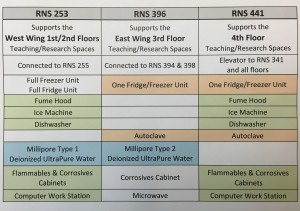
You must be logged in to post a comment.