- Select any cell within the transaction list.
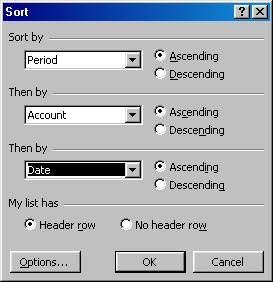
- On the Data Menu, click sort
- Click the Sort By down arrow, and then click the Field you want to sort by.
- If want to sort by more than one field select the Then by boxes, select the fields you want to sort by, and then click ok.
- If you need to sort data by more than three keys sort first by the keys you want to be nested (minor keys) and then sort again by the major key. Note: The column that you sort last is called the major key. Columns that you sort earlier are called minor keys.