- Select a cell within the list you want to subtotal, and then, on the Data menu, click subtotals.
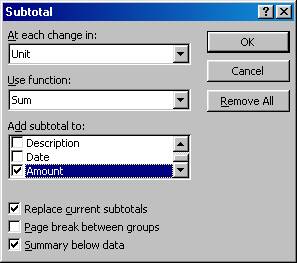
- In the At Each Change In box, select the field you want to create subtotals for.
- In the Use Function box, select the type of calculation you want the subtotal to perform.
- In the Add Subtotal To box, select the fields that you want calculated, and then click ok.
- To create a second level of subtotals you need to create the major level of subtotals first following the above procedures, and then create the second level of subtotals using the same procedures, but clear the Replace Current Subtotals check box before running the second level of subtotals.
- To Hide details in an outline click a Hide Detail button (-) or a low number outline button.
- To Show details in an outline click a Show Detail button (+) or a high number outline button.
- To remove subtotals on the Data menu, click Subtotals, click the Remove All.